
Facebook Page
SRRCP BULACAN CHAPTER #1

SRRCP BULACAN CHAPTER #2

SRRCP BULACAN CHAPTER #3

SRRCP BULACAN CHAPTER #4
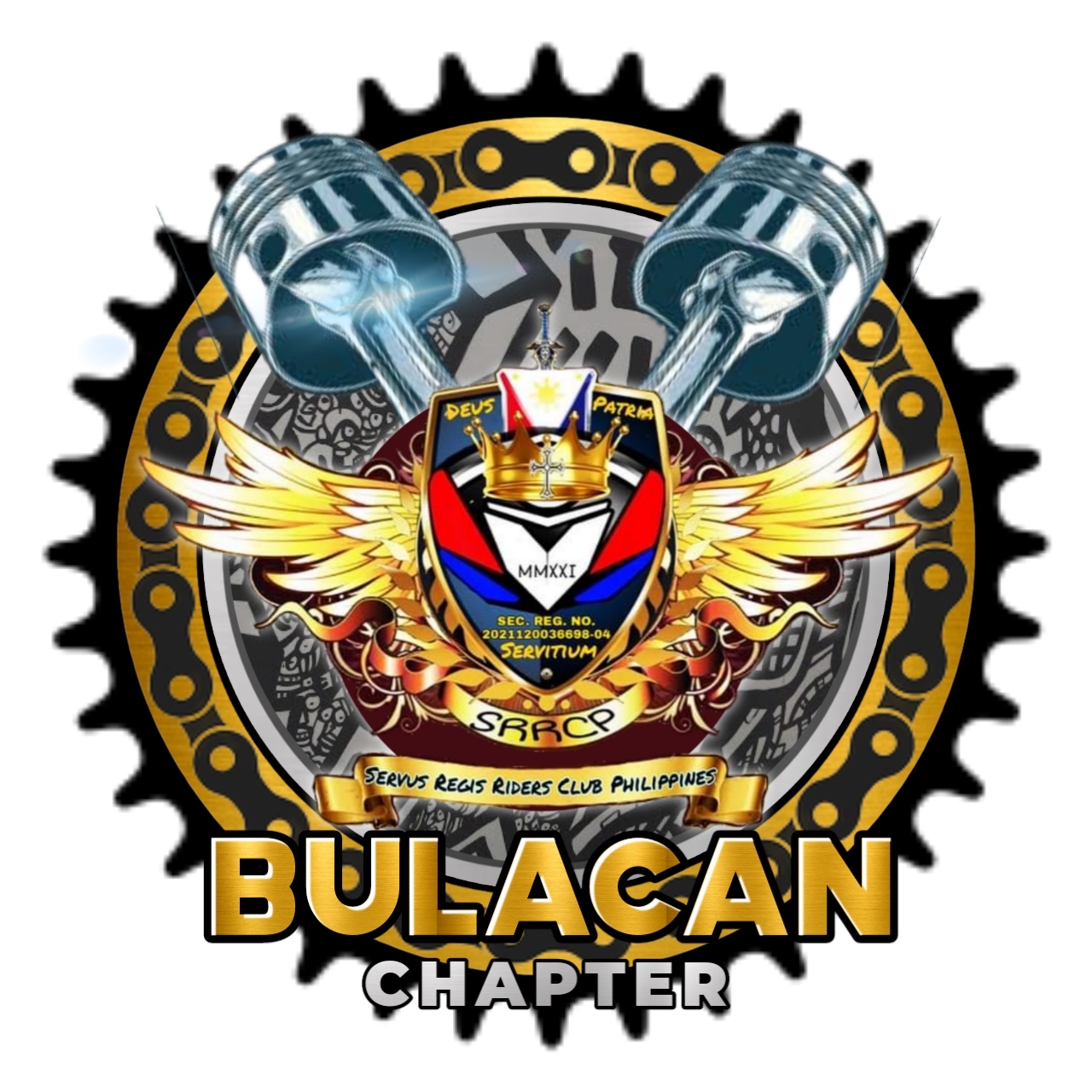
This is sample
Servus Regis Riders Club Philippines (SRRCP)
The following logo design tips will help you create a logo for your small business.
How do you design a logo for a small business?
Focus on your current needs when you design a logo for your business. High-fashion luxury brand Hermès began as a maker of saddlery. Marriott sold root beer. It’s not possible to imagine all potential forms of your business. Create a logo that makes sense for your business today.
How will you use your logo?
Do you need a logo for marketing, packaging, or social media sites? Think about what you need today and for the next 18–24 months.
Are you selling your logo?
Lacoste puts their crocodile up front and center on their products. If your logo is part of the appeal of your products, consider every way you plan to use it. Can you embroider it on a shirt? Can you read or identify it in the formats you have in mind?
How important is a logo to a small business?
You need a logo if you do marketing online. Most sites need a graphic representation of your brand.
Logos are visual messengers. They show clients you provide the services they need. A well-designed logo shows you understand your customer’s needs.
Be stable
A trustworthy tone is appropriate to sell homes or manage money. Stable subjects are common in financial-service logos. Banks and insurance companies favor logos with mountains and oceans.
Show your creativity
Forget the static mountains favored by banks if you are a creative pro. Instead, show a dynamic graphic like an erupting volcano. Your logo should stand out through bold graphics, colors or illustrations.
Prove you are a local
Include a cue from your area so customers know your business is local. A wet dog shaking his coat is the perfect image for a dog groomer in a water-recreation-centered town. The groomer will know how to bathe a muddy Labradoodle.
- Hire a professional graphic designer. Hire local whenever possible. Support your small-business community. Network with other small-business owners.
- Source an AIGA designer. AIGA is the largest professional membership organization for design.
- Find independent designers on a freelance platform like Upwork, Freelancer or Fiverr.
- Use a crowd-sourced platform like DesignCrowd. DesignCrowd’s designers compete to create logos for you. Only buy logos you like.
- Buy a stock logo template from a commercial site. Search many sites at once at Everypixel.com.
- Create a logo with “free” online, logo-generating software. Like all “free” online companies, each has its own revenue model. They charge you to download your design, print it or may attempt to sell you graphic design support.
- Design your own logo using software like Logo Maker.
- Use Microsoft Office Templates to design business cards, flyers, and brochures.
- Use a readable, common font. A small business with a limited budget should use a proven font. A font you can change and reproduce in various sizes.
- Use fonts like:
- Arial
- Courier
- Garamond
- Georgia
- Helvetica
- Impact
- Palatino
- Tahoma
- Times New Roman
- Verdana
- Test and compare font choices using a pangram. A pangram is a sentence with all the letters in the alphabet. Famously: “A quick brown fox jumps over the lazy dog.”
- Select colors from Pantone®. Pantone® standardizes colors with digital formulas.
- Choose exact colors. Select Caribbean-blue color Pantone® 637 C and Pantone® Cool Gray 4 C for an aqua and gray logo. A good printer can match colors defined by the Pantone® codes.
- Test any logo designs in grayscale. Color perception varies, and some lose color awareness with age. Color blindness affects an estimated 8% of the population. Color-blind people have difficulty perceiving red, green, and blue light.
- Be like Target and Coca-Cola. They use red and white logos without worrying they will lose 8% of the market. Their iconic logos work because white and red are a high-contrast pairing. It’s readable without any color perception.
- Choose colors that flatter a variety of skin tones. Sooner or later you’ll have hats or t-shirts for your business. Color experts suggest navy, red, teal, and eggplant.
- Make illustrations realistic. If you bake cakes, show us a cake. A well-established brand like Mercedes can use a mysterious three-spokes-in-a-circle logo.
How to create a logo for your small business
Strong visuals are proving increasingly vital for online content. But what if you have no design skills or resource? Here are some hacks and tools to create great graphics without a professional designer.
That's all well and good if you're a designer or if you have one on your team ready to jump into action every single time you want to publish a post. But what if you don't? And what if it simply isn't feasible to hire a designer to produce a visual for every single piece of content you want produce.
There's no substitute, of course, for skilled graphic designers. But thanks to technology and some impressive tools on the market, anyone can now create a reasonable looking visual without a pro on hand. Here are some of those tools.
A firm favorite for a few years now, Canva lets users create social images, blog covers, banner ads, and a whole host of other visuals completely free of charge. There are options to pay for added features and assets. And in 2015, the company launched Canva for Work as an affordable platform for managing consistent, professional looking branded documents.
Infographics and reports are made a whole lot easier with Piktochart. It's essentially a drag and drop infographic creator. If you have an eye for design, you can start with a blank canvas. On the other hand, if (like me) you have a somewhat lacking creative eye, you can use a template.
Piktochart's free package will suffice for most users, but those looking to make it a more integral part of their marketing might opt for a paid package, offering larger upload limits and other features.
There's little as off-putting as bad stock photography. Overused images of people in headsets staring at computer screens or suited men around a boardroom table are incredibly inauthentic.
But we need stock photos of some kind from time to time. And we don't always have the budget to spend big bucks on photos to accompany every blog post, particularly if we're posting several times a day.
This is where Pexels comes in. Here, you can find genuinely great looking stock photos to use completely freely (without attribution). No catches.
Essentially the Pexels of icons, Flaticons is home to 2,500 free icons and has the functionality to allow users to create their own as well.
These are incredibly handy for infographics, presentations, and reports.
Venngage is one of the more advanced infographic creators available online. Again, it offers users the ability to customize one of many existing templates. You can access limited templates in the free account or many more with one of the low cost premium accounts.
OK, so if you really need a pro (and we all do sometimes) and don't have one to hand, 99Designs is a great way to source one. You create a brief, choose one of the 99Designs packages, and launch your brief as a contest to the site's design community. They respond by submitting their own designs.
You can receive dozens of entries, which might give you several different interpretations of your brief. You simply pick your favorite and that designer gets the prize money while you take complete ownership of the design.
Quick blog post visuals, small content projects, and similar offerings may not always need professional designers when such great resources are so readily available. But let's bear in mind that tools like these are used a lot, so if you need something truly unique, custom design might be the better way to go. And similarly, if you're expecting a piece of content to generate revenue directly, there might be a business case for investing in the design.
But it's great to have options like these for those projects that don't have the budget!




